Top 6 Common Myths About Technology
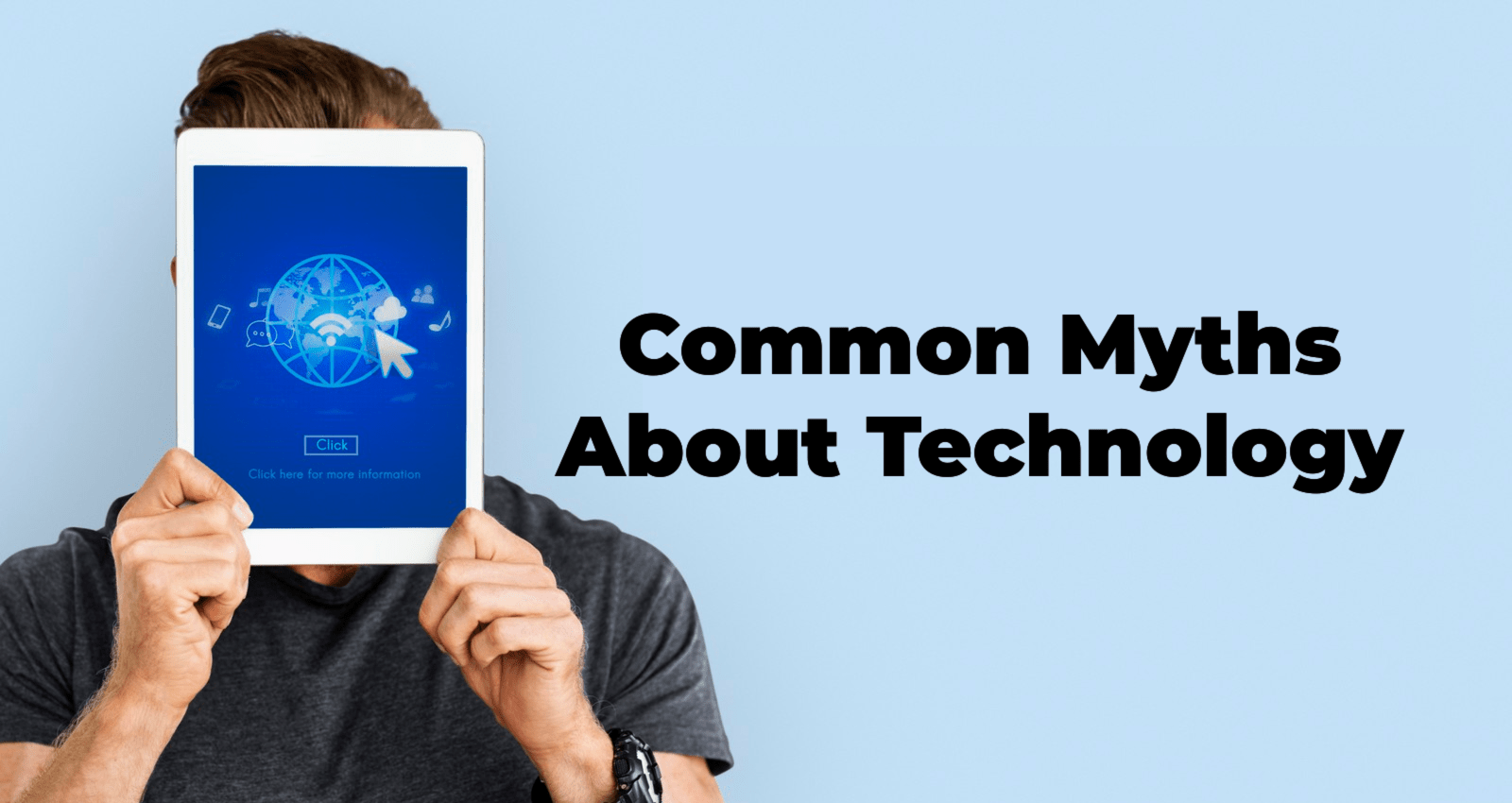
Have you ever considered how superstitious beliefs and misconceptions affect the human mind in this technological day? We are surrounded by technology, so tech myths have also developed. Isn’t it a little strange? Despite the fact that we are all using technology, the majority of us are still unaware of its contents. There are, however, many urban legends that are fast proliferating. A few common misconceptions about technology shouldn’t prevent people from using their devices to their full potential. Consequently, it is essential to comprehend the truth as it is. We will explore the top 5 common tech myths in this article.
Refreshing Windows PC makes it faster- This myth is often believed, and the majority of users still believe that refreshing their windows can speed up the system. Your computer does not completely reload when you push the refresh button. Just the screen is refreshed, and it is checked to see if anything has been added, changed, or removed. However, this option is not available on Mac computers. One can wait one to two seconds before refreshing and still have their system level out. The drawback of utilizing the refresh button is that it actually slows down the system, making it require more work.
Never use the phone while charging- We’ve heard a lot of warnings about the dangers of using a phone while it’s charging. But that is a myth. Phones have a very slight propensity to blow up, and such incidents can only occur when a charger is defective or there is a problem with the manufacturer of the phone. If the charger and the phone are in good condition, there is no relationship between charging while using the phone and it explodes. The worst thing that can happen if you use your phone while it’s charging is that it can get hot.
More RAM means more PC speed- Another widespread myth is the idea that a computer would run faster the more RAM it has. RAM is merely a lightning-fast temporary storage area where your running programs are kept. You will only be able to manage your PC utilization by increasing the RAM. By increasing the RAM to 4GB, you may speed up the computer and ensure smooth operation. It is best to update to a faster RAM if you want to speed things up because faster RAM offers a faster processing speed, thus programs running in the RAM will also process things more quickly.
Installing anti-virus protects from all viruses- We were taught as children that installing antivirus software not only takes care of all your programs, but also shields you from dangers. Antivirus software does offer protection from viruses and malware. Antivirus software cannot, however, make it impenetrable. Downloading unknown files in the mistaken belief that antivirus software can prevent the system from crashing shouldn’t be a habit. Antivirus software is unable to stop two threats: fresh online infections and viruses over which you have complete control.
Deleting a file from recycle bin deletes it permanently- People frequently accept the myth that deleting a file from recycle bin will delete the file permanently. However, we beg to differ with that. To save space, data that is removed from the recycling bin is marked as deleted. The data is still present and is just waiting to be replaced by new information. It takes a long time to permanently remove the data and fill the deleted segment. Therefore, it is impractical for any OS to have users wait a long time after removing a file. With the use of several data recovery tools, the data can be restored once more.
Using incognito mode keeps the data private- Since it is common knowledge that the best approach to avoid being monitored or leaving data traces when browsing is to use incognito mode. This is a myth, though. Where it is expressly stated by the private mode itself that it won’t make it invisible, private mode cannot make you invisible. The private browser clearly states that it will only delete data locally. Any outside source, though, is still able to monitor your activity. Your network provider and network controller are examples of external resources.
Numerous people still hold fast to these widespread technological myths today. But after reading this piece, we hope that readers will be able to distinguish between which stereotypes are accurate and which ones are untrue.









